Never miss important notifications anymore!
Notification Alarm triggers an immediate alarm whenever a vital notification comes through. Never miss a Microsoft Teams/Slack meeting, or miss accepting an job from delivery services. No Ads! No Subscription!
1000+ people already using the app
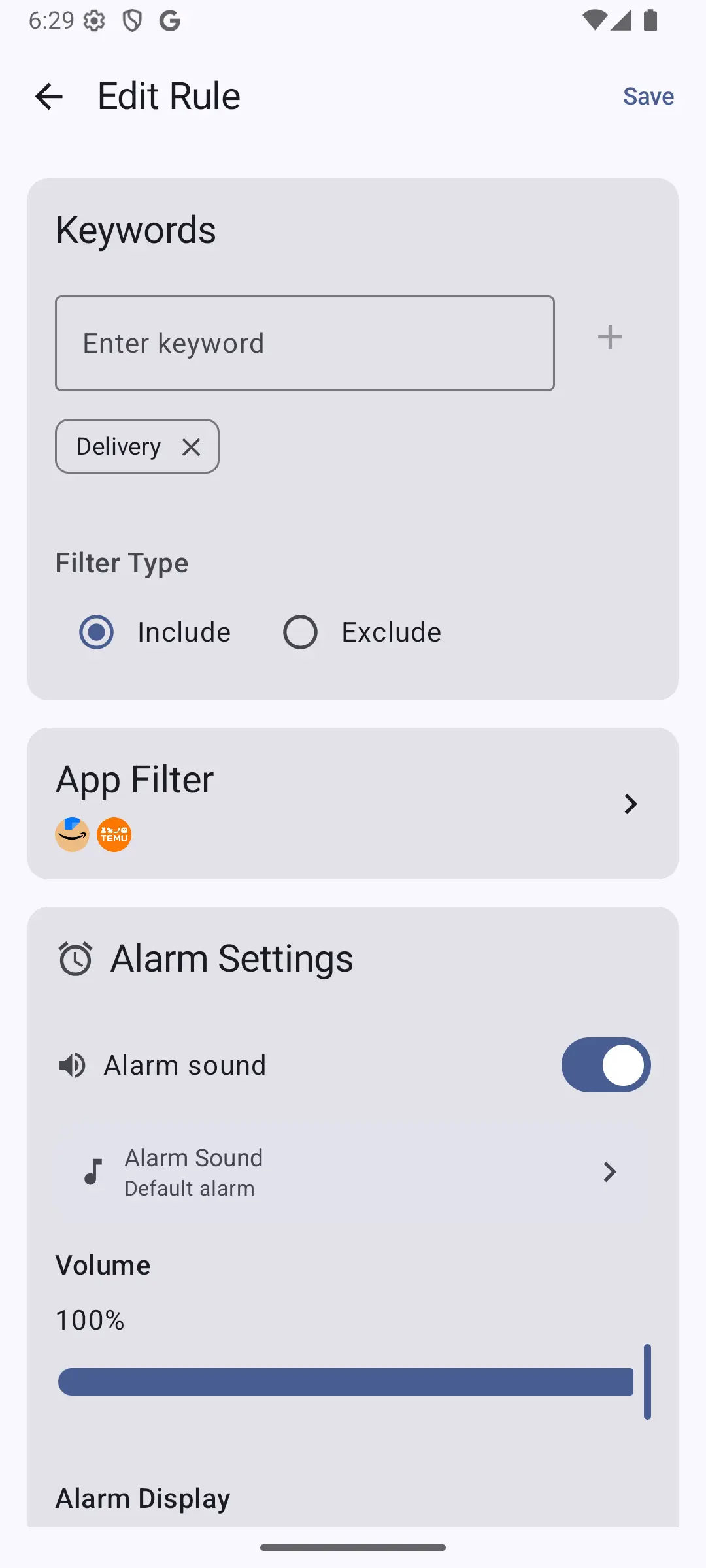
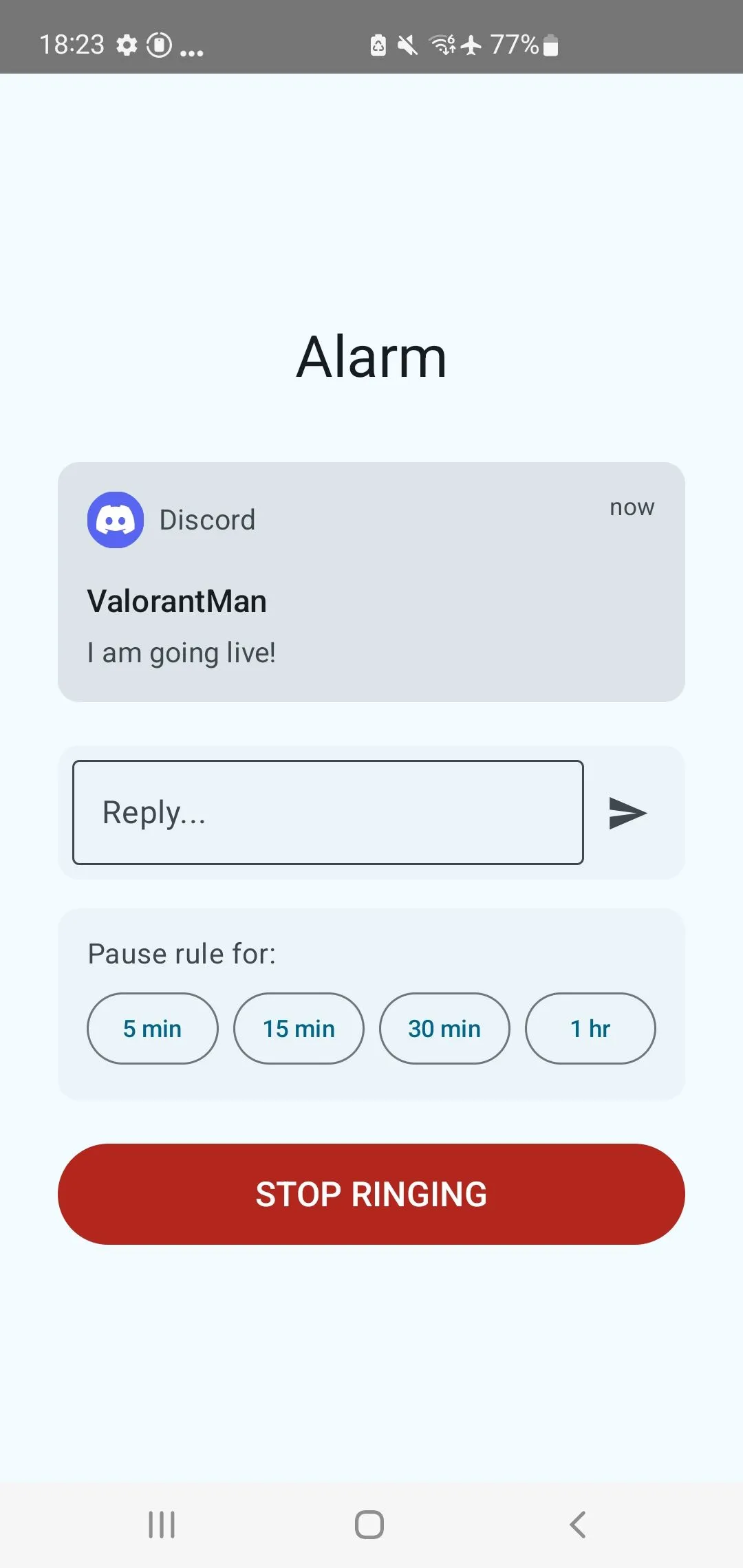
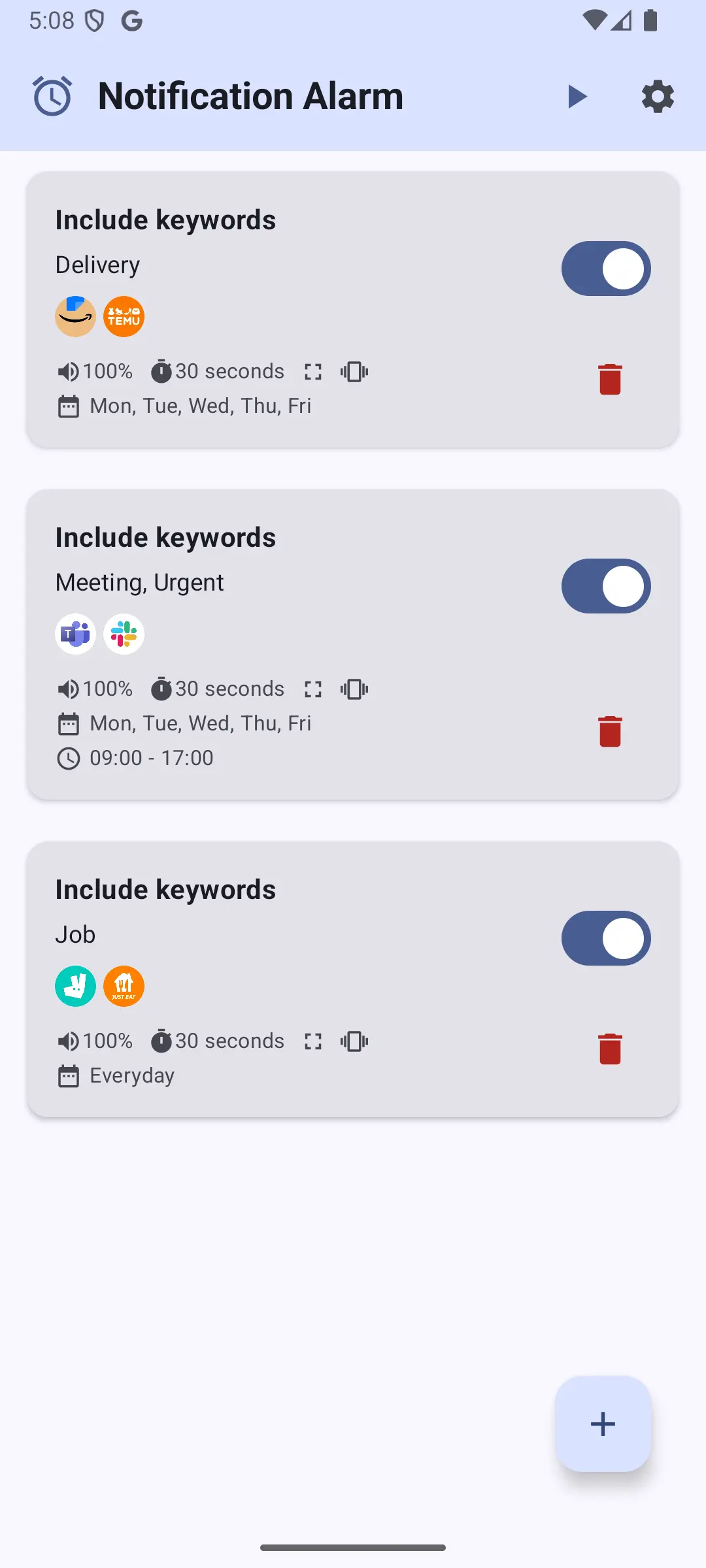
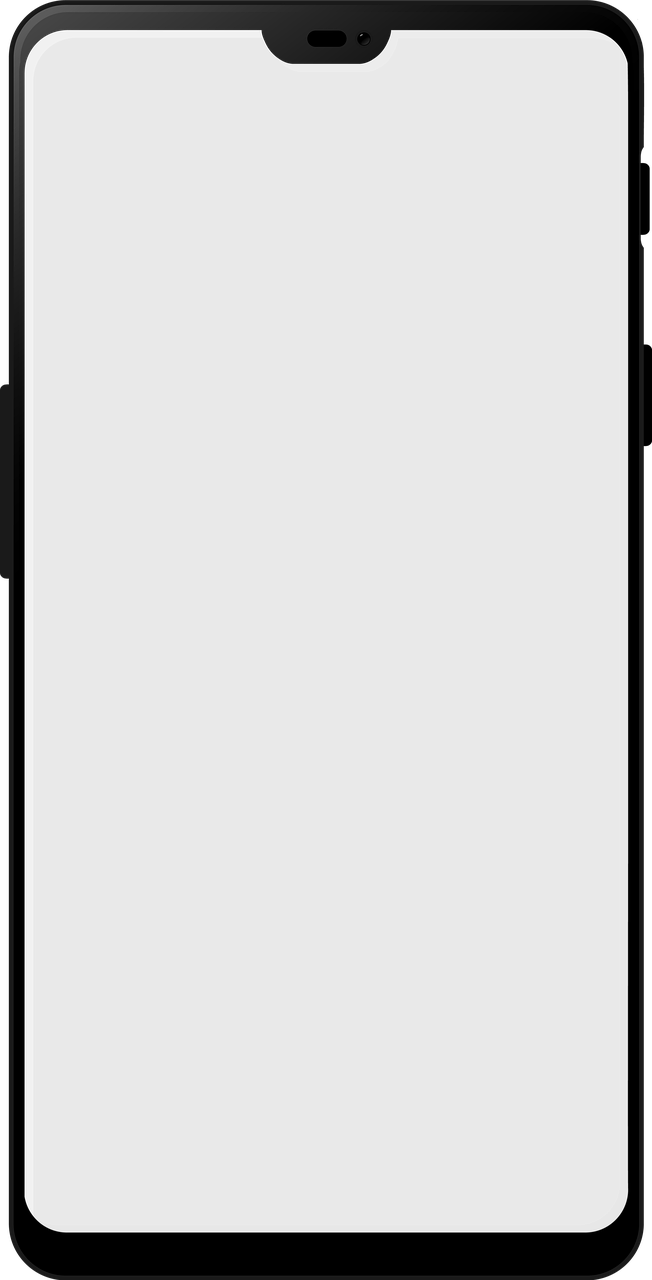
Never miss important notifications.

Custom Keyword Alerts
Set personalized keywords that trigger immediate notifications. You’ll only be alerted when important messages match your criteria, ensuring you never miss a critical update.

App-Specific Filters
Filter notifications by app to stay focused on what matters most. Whether it’s Instagram, Twitch or any other app, you decide which notifications to receive.

Customizable Notification Times
Choose when you want to receive alerts. Whether it’s during work hours or off-duty, customize your notification schedule to fit your lifestyle and avoid unwanted distractions.

Instant Sound Alerts
Get notified instantly with a loud, attention-grabbing alarm whenever an important notification arrives. You'll always be alerted to crucial messages—no more missing urgent updates.
How it works
Install the App
Download and install the app on your device to get started quickly and easily.

Set Custom Keywords
Choose the specific keywords that matter to you, whether it's related to work, urgent reminders, or important messages. Notification Alarm will constantly monitor incoming notifications and alert you instantly when a notification containing those keywords arrives.
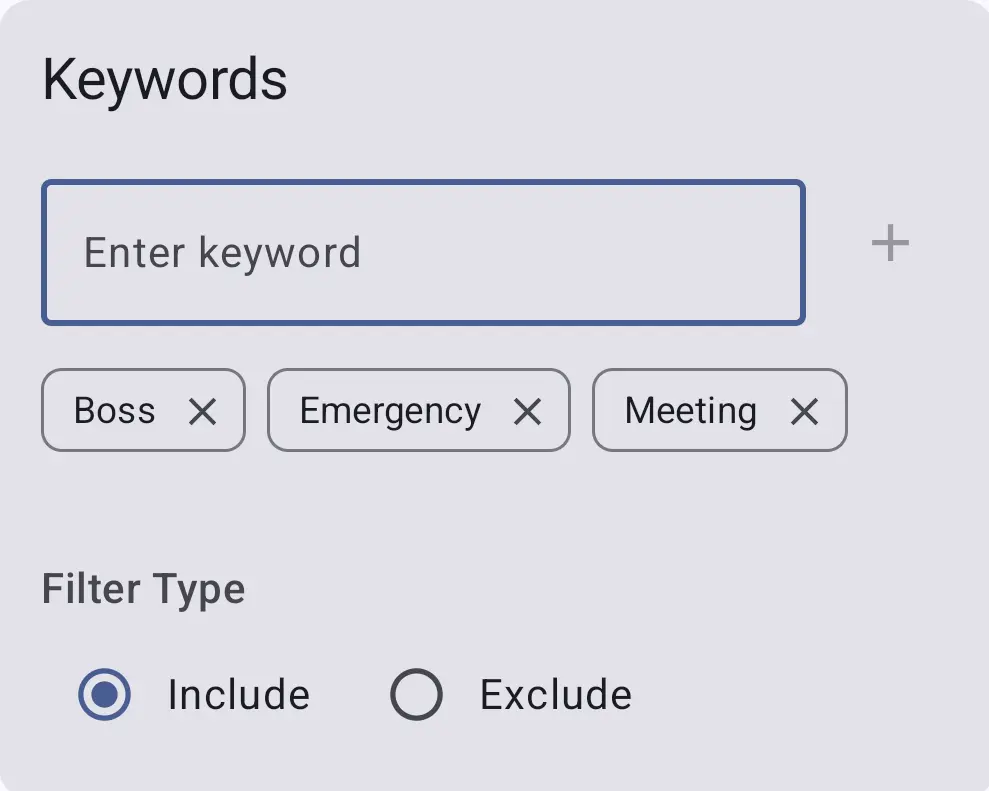
Set filters by App
Focus only on what’s important! You can filter notifications from selected apps like Uber, Deliveroo, and more.
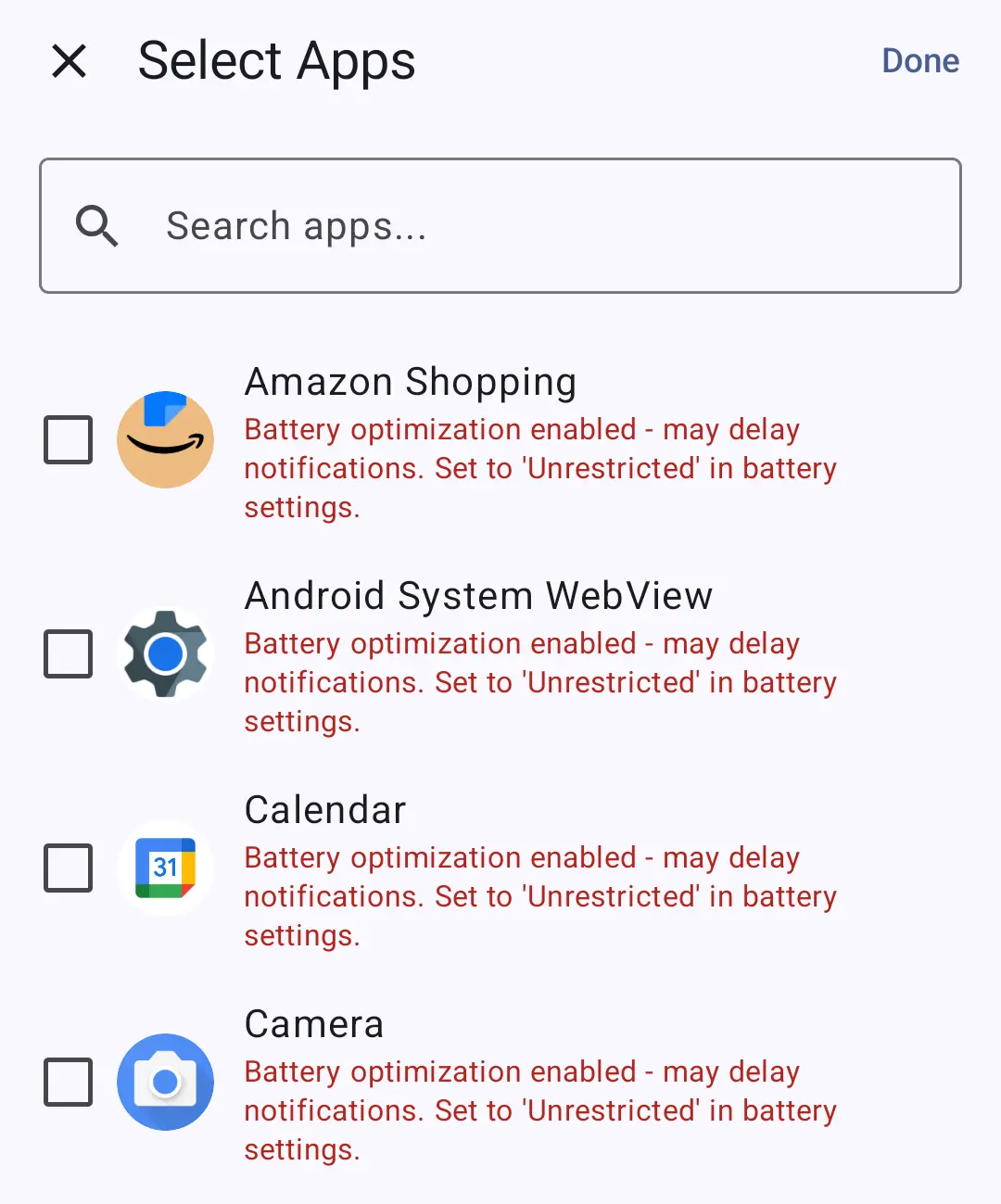
Customize Notification Timing
Tailor your alert schedule to fit your lifestyle. Choose specific days and times when you want to receive notifications. Whether you’re at work or off the clock, you control when you’re alerted.
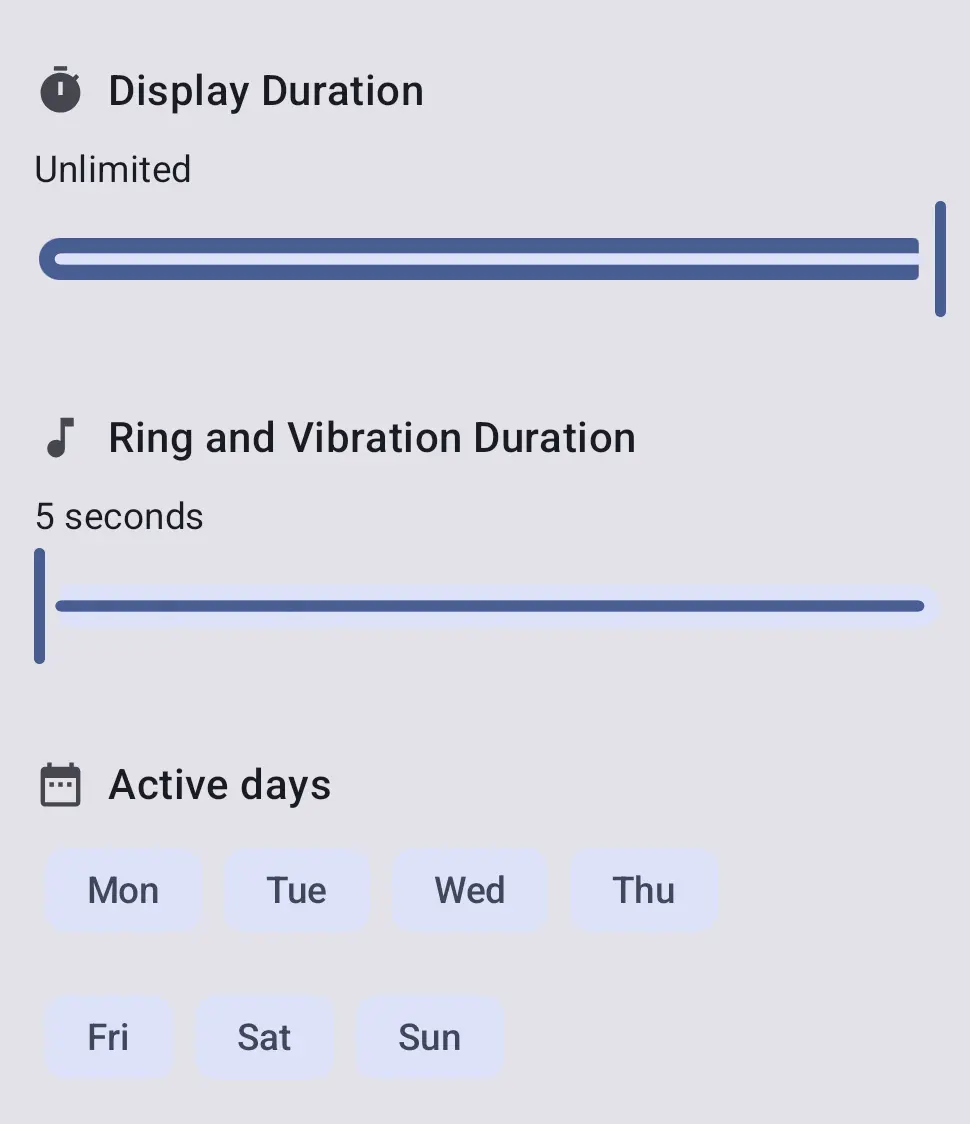
Testimonials
Check out a few of our customer stories
Frequently Asked Questions
Simply open the app, navigate to the settings, and add the keywords you want to track. Whenever a notification containing those keywords arrives, you’ll get an immediate alert.
Yes! You can select the apps you want to receive notifications from and filter out others. This way, you’ll only be notified by the apps that matter most to you.
Absolutely! You can choose specific days and times for when you'd like to receive alerts, making it easy to control your notifications around your daily routine.
Notification Alarm works seamlessly with popular apps like Slack, Microsoft Teams, and many more. If the app supports notifications, it should work with our system.